Best method: copy & paste
Data can be copied and pasted from an Excel or a Google Sheet.
Number of columns will be automatically adjusted.
Here is an example of a correct dataset:
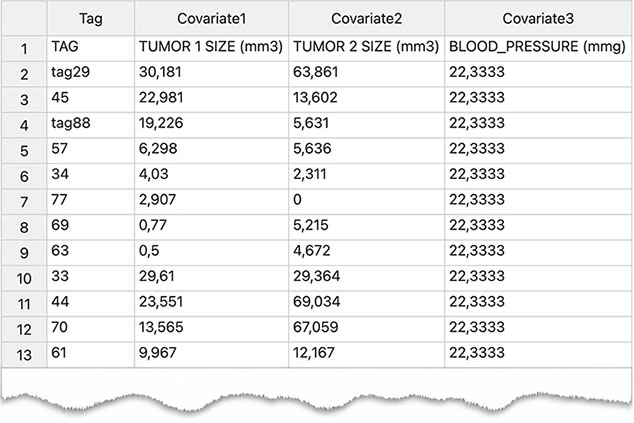
Tags can be string or number.- Decimal can be
, or .
Header is mandatory !
- The 1st column must be entitled
Tag
- The 1st row of the table is the header with the
names of the columns.
Manual Entry
Data can be manually entered in the table.
To add a new column, click on the + button on the right of the table.